Overview
Shiptheory has the ability to pick up any shipped orders from your eBay store. Any shipments that are picked up by Shiptheory will be processed through the shipping rules you have/will set up within your Shiptheory account.
Set up
After signing up with Shiptheory you will be prompted to select and configure your channel. From this page, you will need to scroll down and choose the eBay option to enable it within your account. It shouldn't be far down as the list is in alphabetical order.
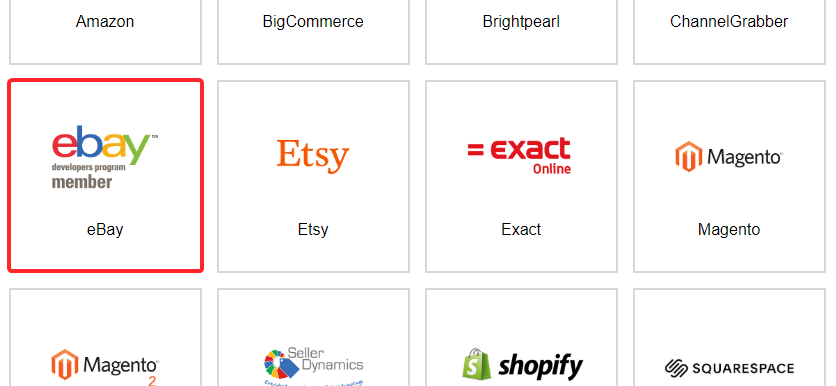
Make sure Item Shipped box is ticked, then hit the connect button. This will redirect you to your eBay login. Login as normal, and you will be redirected to Shiptheory.
You will notice that you now have your eBay Seller ID. This is just for a record, it is not used and cannot be changed here.
You should see the 'Your eBay store is connected' message in green.
If this is the case, you're ready to start marking things as shipped in eBay, which will send orders through to Shiptheory.

You may want to look for more information on creating your shipping rules, see here.
